Instant Knockout
iCaptcha3D instantly protects web forms, applications and services from spambots and other types of automated abuse. This is an innovative, interactive and fully automated challenge–response test that can be used to distinguish humans from machines.
Bulletproof
iCaptcha3D protects your web forms and applications from abuse, scraping, spam and other types of intrusion using our interactive and fully automated challenge–response technology. In addition to visual 3D challenges, we also provide audio challenges for visually impaired users.
Confidential
iCaptcha3D keeps your data safe, secure and private. Unlike other CAPTCHA solutions, we have no interest in your data and we don't spy on your users. We don't use, analyze, store or sell your data to advertisers or third parties either. We only stop bots and let humans access your web resources.
Swift
Most humans can solve the presented challenges in 30 seconds or less. Returning users get it even faster. All challenge–response tests take advantage of human’s ability to understand the complex relationships between objects and their environment.
Easy Integration
Here’s how it works
Add iCaptcha3D with a few lines of code.
Client Side
Insert the iCaptcha3D Widget Script between the <form> and </form> elements on your HTML page:
<script src="https://control.icaptcha3d.com/icaptcha3d_show.i?icaptcha3d_key=your_public_key"></script>Add optional attributes to the <form> element as necessary. For example, to display an alert when the user submits the form without first solving the iCaptcha3D challenge:
<form method="post" onsubmit="return icaptcha3d_onsubmit(this);">Server Side
Once your form is submitted, send a secure POST request from your server to the iCaptcha3D verification server to validate and expire the iCaptcha3D challenge. The response you receive from the iCaptcha3D verification server will tell you if the user has successfully solved the iCaptcha3D challenge.
POST https://control.icaptcha3d.com/icaptcha3d_verify.i HTTP/1.1
Content Type: application/x-www-form-urlencoded
icaptcha3d_key=your_public_key&icaptcha3d_sec=your_secret_key&icaptcha3d_auth=auth_string&icaptcha3d_resp=resp_value&icaptcha3d_xtra=extra_valueiCaptcha3D Features
iCaptcha3D is a complete online security solution.
We have designed iCaptcha3D to work on any platform, device and web browser environment. iCaptcha3D is simple, customizable and offers features not found in other solutions.
iCaptcha3D operates in any country and makes no assumptions about the user's age, gender, culture or language, or your server environment, scripting language or back-end technology. Start quickly with a few lines of code and add options as needed.
| High accuracy bot protection | |
| Instant verification | |
| Both visual and audio challenges | |
| Configurable levels of difficulty | |
| Legacy browser support | |
| Accessible and WCAG 2 compliant | |
| Back-end technology agnostic | |
| Mobile support (iOS and Android) | |
| Advanced reporting dashboards and API | |
| Works in every country | |
| Reporting capabilities | |
| Privacy guarantees | |
| Enterprise SLAs |
Presented Challenges
Humans have been trained from birth to easily understand the complex relationships between objects and their environment. We don’t recognize objects with our eyes. We don’t process sounds with our ears. We actually do this with our brains. This is what iCaptcha3D utilizes to tell humans from bots (brainless machines) apart.
Visual 3D Challenges
Presented challenges are generated randomly and rendered realistically in three dimensions where everyday laws of physics apply. Thus, each challenge looks natural and intuitive to humans. The task is to figure out what the same object looks like when the environment or point of view changes in some way. Humans have no major trouble imagining the object in this new context.
However, bots are unable to understand or predict how to answer these challenges. Their ability to understand 3D space is limited. They simply don’t get it. And just in case they try, brute force doesn’t work either! Bot Score: 0.
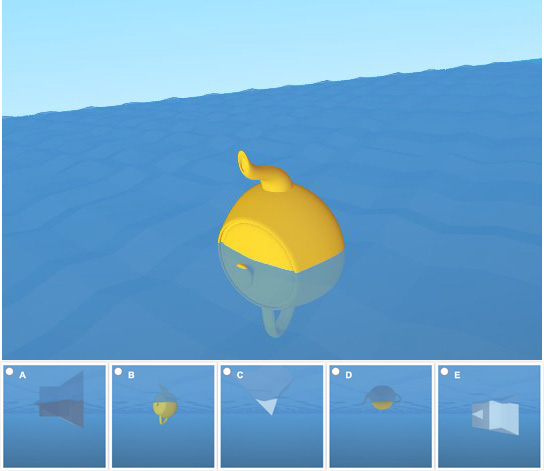
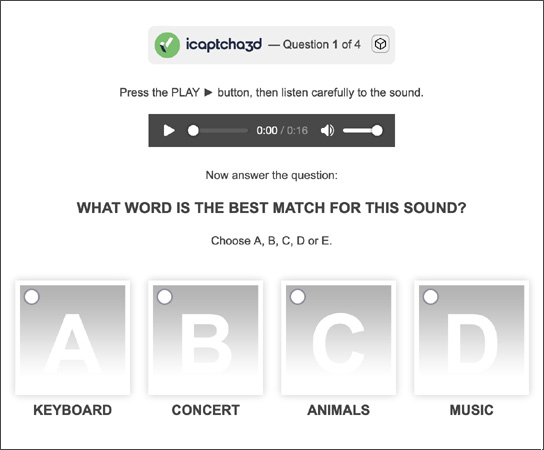
Audio Challenges
Audio challenges are also generated randomly and take advantage of the fact that humans process sound using their brains.
While automated sound processing techniques are becoming more sophisticated every day, machines for the moment still lack one critical ability – to “feel” the sound, or to understand or infer its meaning. Is the melody sad or cheerful? Does the conversation sound boring or interesting? This little “detail” is what bots don’t get, and makes the iCaptcha3D protection so effective.
Fun to Play
Minimizing friction for real users is important. Having some fun along the way is a bonus!
We designed iCaptcha3D so it’s fun to play. Whether you are challenged using our 3D test or our audio test, you will see that iCaptcha3D makes you think! This is a good thing. Your brain will have a bit of work to do.
And in case you fail the first time, no worries, that’s human. Just try again and have fun!

The best way to understand iCaptcha3D is to play it. Easy for humans, hard for bots!
Frequently Asked Questions
Below, you'll find frequently asked questions. If we don't have an answer for you here, please contact us!
How is iCaptcha3D different from other online security solutions, for example Google's reCAPTCHA v2 or v3?
iCaptcha3D is a unique and fully automated challenge–response technology. iCaptcha3D takes advantage of the fact that humans process pictures and sounds using their brains, so it's very effective and accurate in preventing bots/machines from abusing your online forms and other web resources.
iCaptcha3D generates all challenge-response tests randomly and without the need to rely on a huge precompiled database of images or media files — which cannot be said of other existing CAPTCHA solutions. Therefore, the number of unique challenges iCaptcha3D can generate is virtually unlimited. In a way, one can think of iCaptcha3D as an automated system (good bot) designed to keep other automated systems (bad bots) away.
iCaptcha3D does not use any "fuzzy" logic, or constantly monitor behind the scenes what the user is doing or how they are interacting with your forms and/or pages. Unlike other CAPTCHA solutions, we DO NOT collect information such as the user's geographic location, mouse movements, scroll position, keypress events, touch events, gyroscope or accelerometer data etc. In other words, we do not spy on your users in any way.
We have no interest in your user data either, which means we don't collect, analyze, store or sell your data to advertisers and third parties.
Last but not least, iCaptcha3D is also fun to play. We think that can make your web forms a bit more human/user-friendly and interesting too.
How long is a typical iCaptcha3D session?
Most humans can solve the presented challenges in 30 seconds or less. Returning users can solve it in approximately 15 seconds.
What controls the type of challenges shown to the user?
All iCaptcha3D challenges are generated randomly. There is no way to predict what type of challenge will be presented to the user ahead of time.
What web browsers does iCaptcha3D support?
iCaptcha3D works on all major desktop and mobile browsers. The following is a non-exclusive list of browsers that iCaptcha3D supports:
- Mozilla Firefox
- Google Chrome
- Google Chrome on iOS
- Google Chrome on Android
- Microsoft Edge
- Microsoft Internet Explorer (10, 11)
- Apple Safari
- Apple Safari on iOS
- Android native browser
How does iCaptcha3D support users with visual or other impairments?
In addition to visual 3D challenges, iCaptcha3D also provides audio challenges for visually impaired users.
Is there a minimum age limit for humans to be able to solve iCaptcha3D?
Our testing shows that iCaptcha3D visual challenges can be solved by children as young as 4 to 5 years of age. Audio challenges become solvable by the time they learn to read, usually by age 6 or 7.
How can I customize my iCaptcha3D challenges?
All iCaptcha3D customization is done by setting the icaptcha3d_xtra parameter of the iCaptcha3D Widget Script. This is is a complex bit value field, in which different bits are used to customize different aspects of iCaptcha3D. See this article for more details.
What are the difficulty levels for the challenges? How are they selected?
Currently, iCaptcha3D has 3 difficulty levels: Easy, Medium and Strong. Generally speaking, all iCaptcha3D challenges associated with the same level will take most people about the same amount of time to solve.
The default level, Medium, is appropriate for the vast majority of users and applications. Most of the time you will not need to change it. The Easy level might be more appropriate in situations when your web form is not very likely to be abused by bots (e.g. various Sign-Up forms that ask users to provide personal data and/or payment information). The Strong level is suitable when you must be extra confident that the user is human (e.g. before allowing the user to download sensitive information, access confidential documents, files etc).
If you would like to change the default difficulty level for some of your forms, you can use the icaptcha3d_xtra parameter. See this article for more details.
Is iCaptcha3D user interface available in any language other than English?
Currently iCaptcha3D user interface (UI) is available in English only. This includes a very small set of UI labels, instructions and messages. French, Spanish and other languages will be rolled out throughout 2022. Customers will be able to specify the UI language by setting the icaptcha3d_xtra parameter of the iCaptcha3D Widget Script.
Note that iCaptcha3D challenges themselves (both visual and audio) are designed to be language and culture independent. So they are equally appropriate for users of any country or language.
Can I start with a Personal (Free) plan and later upgrade to the Business plan (e.g. in the event that I exceed 50 form submissions per month)?
Yes, you can upgrade at any point in time. You will be able to keep your existing site key, which means that you will not even have to make any configuration changes at your end once you upgrade.
Does iCaptcha3D count failed form submissions when calculating the monthly form submission limit of my protection plan?
No, only successful form submissions, i.e. those that pass the iCaptcha3D challenge-response test, are counted when checking if the monthly form submission limit has been exceeded.
Can I use the same iCaptcha3D site key from multiple domains?
If you are using our Business plan, you can use the same iCaptcha3D site key from 5 different domain names. If you are using our Advanced plan, you can use the same iCaptcha3D site key from 20 different domain names. And if you are using our Personal plan, you will need a separate site key for each domain.
GET HELP
No Answer?
If we don't have an answer for you here, send us an email with your questions and we'll be glad to help you!
Contact SupportSelect your protection plan
Personal
Ideal for smaller sites with up to 50 successful form submissions per month.
FREE
- Protect any number of web forms
- One site key
- Basic customization
- No reporting
- No support
- Basic SLA
Business
Best choice for installations with up to 1,000 successful form submissions per month.
$4.99/month
- Protect any number of web forms
- Up to 5 site keys (e.g. testing, staging, production)
- Standard customization
- Standard reporting
- Standard SLA and support
Advanced
For installations with up to 20,000 successful form submissions per month.
$11.99/month
- Protect any number of web forms
- Up to 20 site keys (e.g. testing, staging, production)
- Advanced customization
- Advanced reporting
- Enterprise SLA and support